Advertisements
Hello Guys , If you are accessing internet using internet connection in old Laptop / PC or Desktop Computer by Tenda Router. You want to switch from cable internet connection /broadband connection to some wireless device like WiFi device(Jiofi /Airtel HotSpot) . but there is WiFi Connection is available in these devices . You need not worry . I will give you complete process to access internet in old Laptop / PC or Desktop Computer by Tenda Router from WiFi device(Jiofi /Airtel HotSpot). You need to connect Tenda Router as Universal Repeater mode. Then you will be able to access internet in Laptop / PC or Desktop.
Follow following steps to activate settings for Tenda Universal Repeater.
Type 192.168.0.1 in address bar of your browser and press Enter.
You will see the following window.
Type password . Its password is admin and press OK Button.
You will see the following window in Your PC Screen.
Setup Your Own Security Key for Secure Connection. and Press OK. After This Click advance Link.
Now Choose Wireless from Tab Menu
After this Select Wireless Extender From Left Menu.
Select Univarsal Repeater From Left Dropdown Menu. Now Click Open Scan Button
A List of Near By Devices will be shown Here.
Select Device which you want connect in Repeater Mode.
Type Selected Device Password and Press OK.
Your Router will reboot
And Your Loged Currnt page will be expired .
Now Your PC is connect to that Device Successfully .
Enjoy Internet Access on Your PC.
Follow following steps to activate settings for Tenda Universal Repeater.
Type 192.168.0.1 in address bar of your browser and press Enter.
You will see the following window.
Type password . Its password is admin and press OK Button.
You will see the following window in Your PC Screen.
Setup Your Own Security Key for Secure Connection. and Press OK. After This Click advance Link.
Now Choose Wireless from Tab Menu
After this Select Wireless Extender From Left Menu.
Select Univarsal Repeater From Left Dropdown Menu. Now Click Open Scan Button
A List of Near By Devices will be shown Here.
Select Device which you want connect in Repeater Mode.
Type Selected Device Password and Press OK.
Your Router will reboot
And Your Loged Currnt page will be expired .
Now Your PC is connect to that Device Successfully .
Enjoy Internet Access on Your PC.





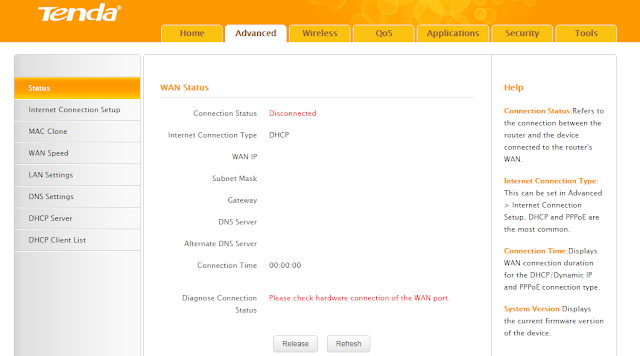



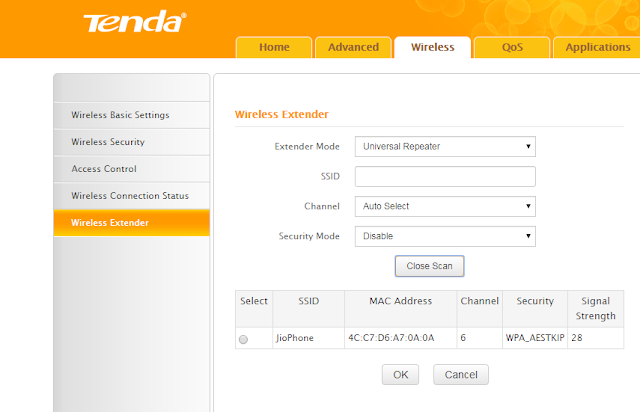









0 Comments:
Post a Comment